It’s been annoyance to me ever since coming over from the PC world (though actually I still play in both), but in Windows You can make Quicktime always stay on top of other windows. Logically, you would think that since Quicktime is an Apple product this nifty little feature would have been standard. Well you would be wrong.
No matter, because now there is Afloat. Afloat is a great little utility for mac that lets you keep windows afloat (pun intended) on top of all others. Afloat is easy to use and adds more windows management features to most Mac applications.
Using afloat is easy. Once it’s downloaded and installed just click on your application (for me it’s Quicktime), and go the the Window Menu. At the bottom of the menu you will see several new options with clouds by them. To keep your window on top of everything else, just click “Keep Afloat” or if you are a keyboard shortcut junkie like me then press control+command+A.
You can also adjust the effects to make it visible on every desktop of spaces, make it opaque or even just make the window and overlay so you can still click on what is under it. I’ve left some pros & cons below.
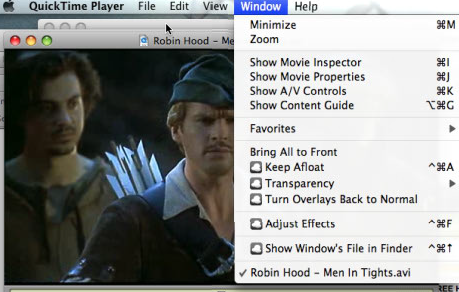
Pros
- It does what Apple left out of Quicktime, simple and easy
- It’s free. And we all love free apps right?
- In addition to keeping the window on top (afloat) you can adjust the transparency, make it an overlay, move or resize from any location on the window, keep it on all desktops and pin the window to the desktop.
Cons
- It won’t work if you use filevault. OR maybe it will but you’ll have to get pretty nerdy and what not to do so.
- No application memory. You have to set the application “afloat” each time you use it. You can view this as a pro or a con I suppose but it was annoying for me.
Overall it’s a fantastic addition to mac and can be used with either Leopard or Snow Leopard. For more info or to download try the ∞labs page for afloat. If you liked this app or find something I’ve missed then leave it in the comments!
